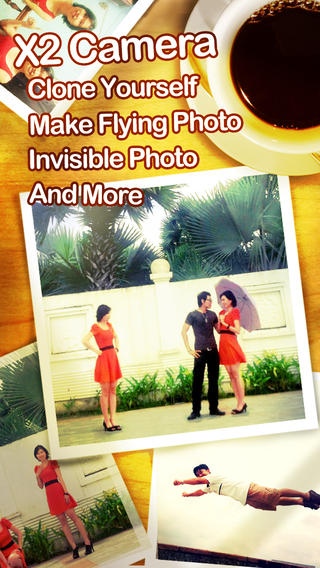X2 Camera - Clone Yourself, Flying, Invisible Photo, and Split Pic 2.0.2
Paid Version
Publisher Description
Making flying photo, clone yourself or invisible, and everything you can imagine Take photo, swipe to combine, add filter and have your great photo INSTRUCTION VIDEO Clone photo: http://www.youtube.com/watch?v=88oMdcKk1Rs Flying photo: http://www.youtube.com/watch?v=3DY8fYgMFug Invisible photo: http://www.youtube.com/watch?v=us6HYVo8l3A FOR MORE SUPPORT In case you need more support, please feel free to contact me at x2camera@gmail.com or http://facebook.com/tinilab FEATURES 2 types of capture mode Single mode: take many single photos, you can combine them later by import back from Photo Gallery. X2 mode: take 2 photos then combine them. Easy to use. Use finger for combination. Let you combine photo with custom opacity (for making invisible photo) Let you import photo from Gallery for combination A lot of awesome filters: vintage, retro, spicing, warm, dream day, glow night, neon light, Save your great photo into camera roll Share to Facebook, Twitter, Instagram Not just take photo and add filter. With this app, you can have happy time with your friends, your relatives, your kids, your wife, together with them, you can make great photo, creative, and fun. What people will say when you have 2 wives, twin kid, or you can make a glass of water flying in the air without holding it, or you have headless photo? :) Taking great photo is now more easier, more fun and creative. Try it yourself and find out why
Requires iOS 5.0 or later. Compatible with iPhone, iPad, and iPod touch.
About X2 Camera - Clone Yourself, Flying, Invisible Photo, and Split Pic
X2 Camera - Clone Yourself, Flying, Invisible Photo, and Split Pic is a paid app for iOS published in the Screen Capture list of apps, part of Graphic Apps.
The company that develops X2 Camera - Clone Yourself, Flying, Invisible Photo, and Split Pic is Hau Le Trung. The latest version released by its developer is 2.0.2.
To install X2 Camera - Clone Yourself, Flying, Invisible Photo, and Split Pic on your iOS device, just click the green Continue To App button above to start the installation process. The app is listed on our website since 2012-11-11 and was downloaded 10 times. We have already checked if the download link is safe, however for your own protection we recommend that you scan the downloaded app with your antivirus. Your antivirus may detect the X2 Camera - Clone Yourself, Flying, Invisible Photo, and Split Pic as malware if the download link is broken.
How to install X2 Camera - Clone Yourself, Flying, Invisible Photo, and Split Pic on your iOS device:
- Click on the Continue To App button on our website. This will redirect you to the App Store.
- Once the X2 Camera - Clone Yourself, Flying, Invisible Photo, and Split Pic is shown in the iTunes listing of your iOS device, you can start its download and installation. Tap on the GET button to the right of the app to start downloading it.
- If you are not logged-in the iOS appstore app, you'll be prompted for your your Apple ID and/or password.
- After X2 Camera - Clone Yourself, Flying, Invisible Photo, and Split Pic is downloaded, you'll see an INSTALL button to the right. Tap on it to start the actual installation of the iOS app.
- Once installation is finished you can tap on the OPEN button to start it. Its icon will also be added to your device home screen.